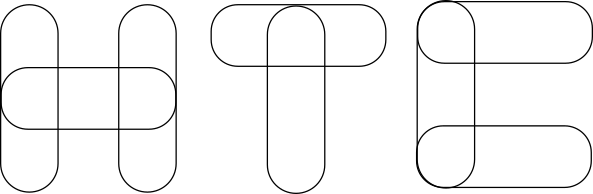Xfocus – A focused reading experience for X.com
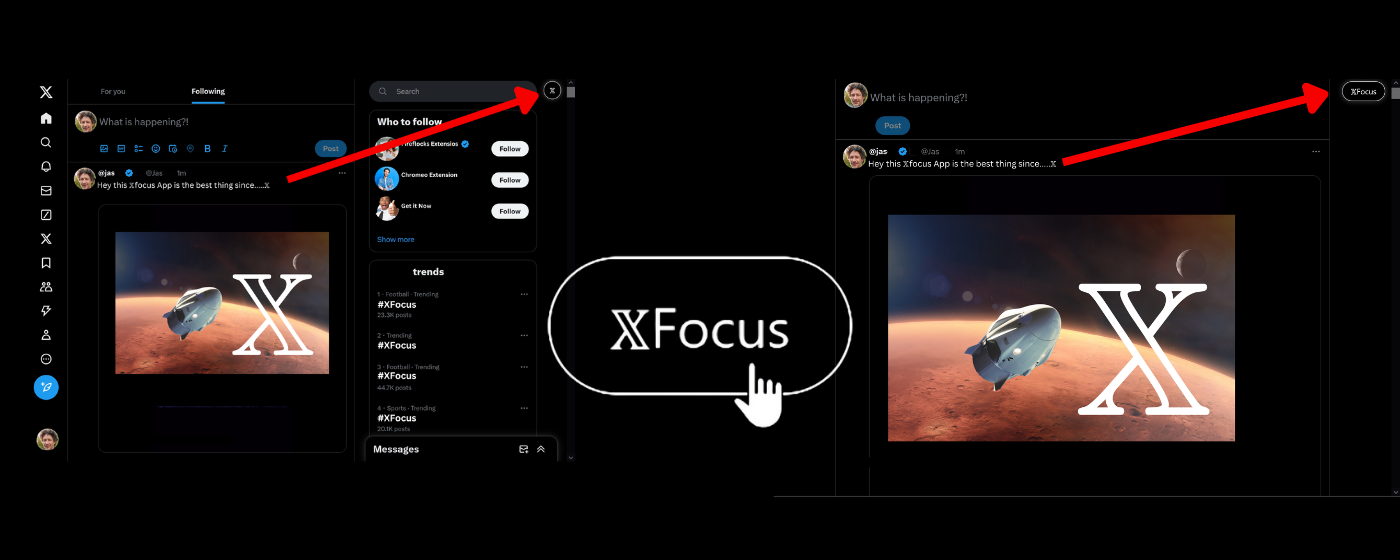
Free Open source browser plugin developed by HTC – Download below.
A focused reading experience for X.com
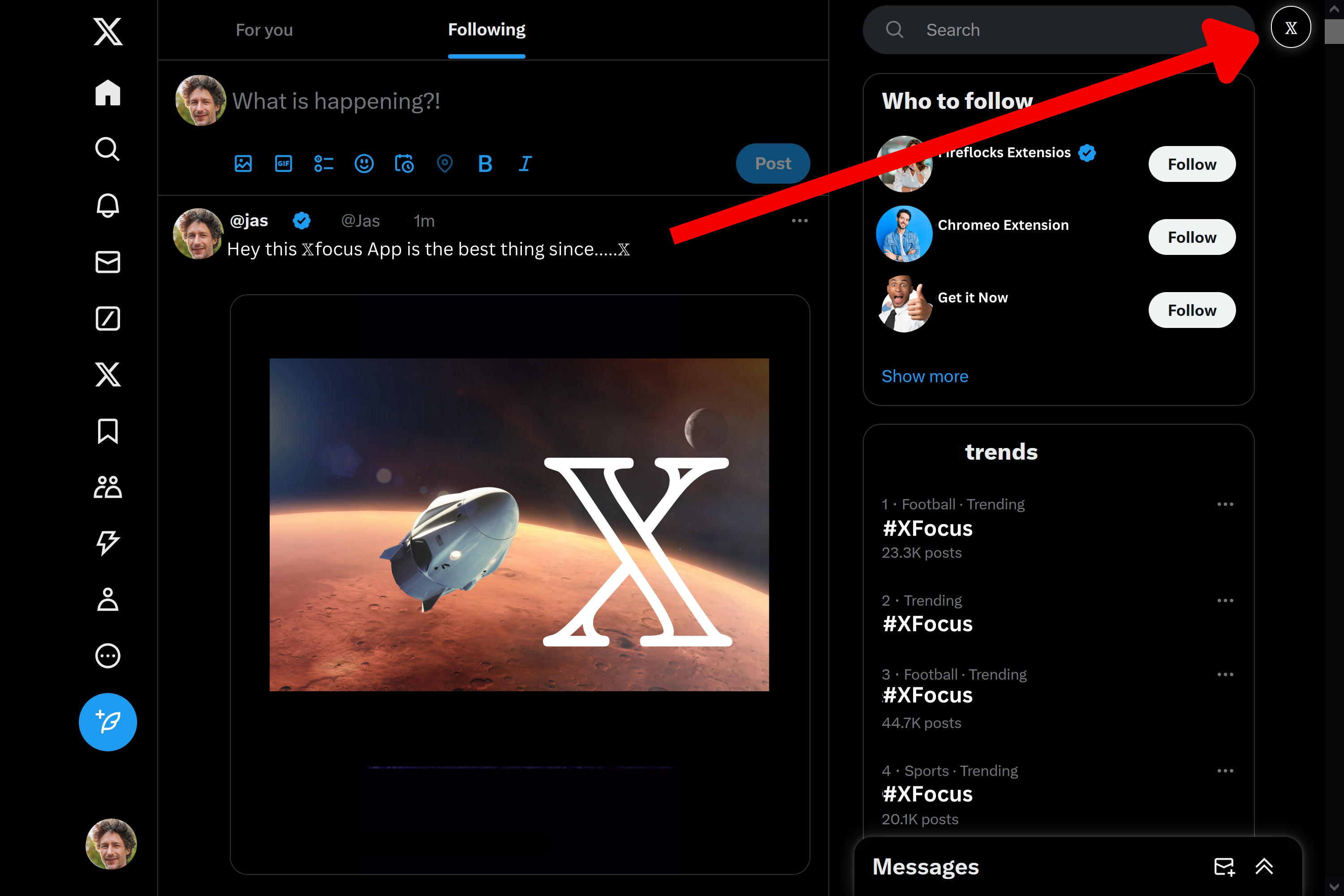
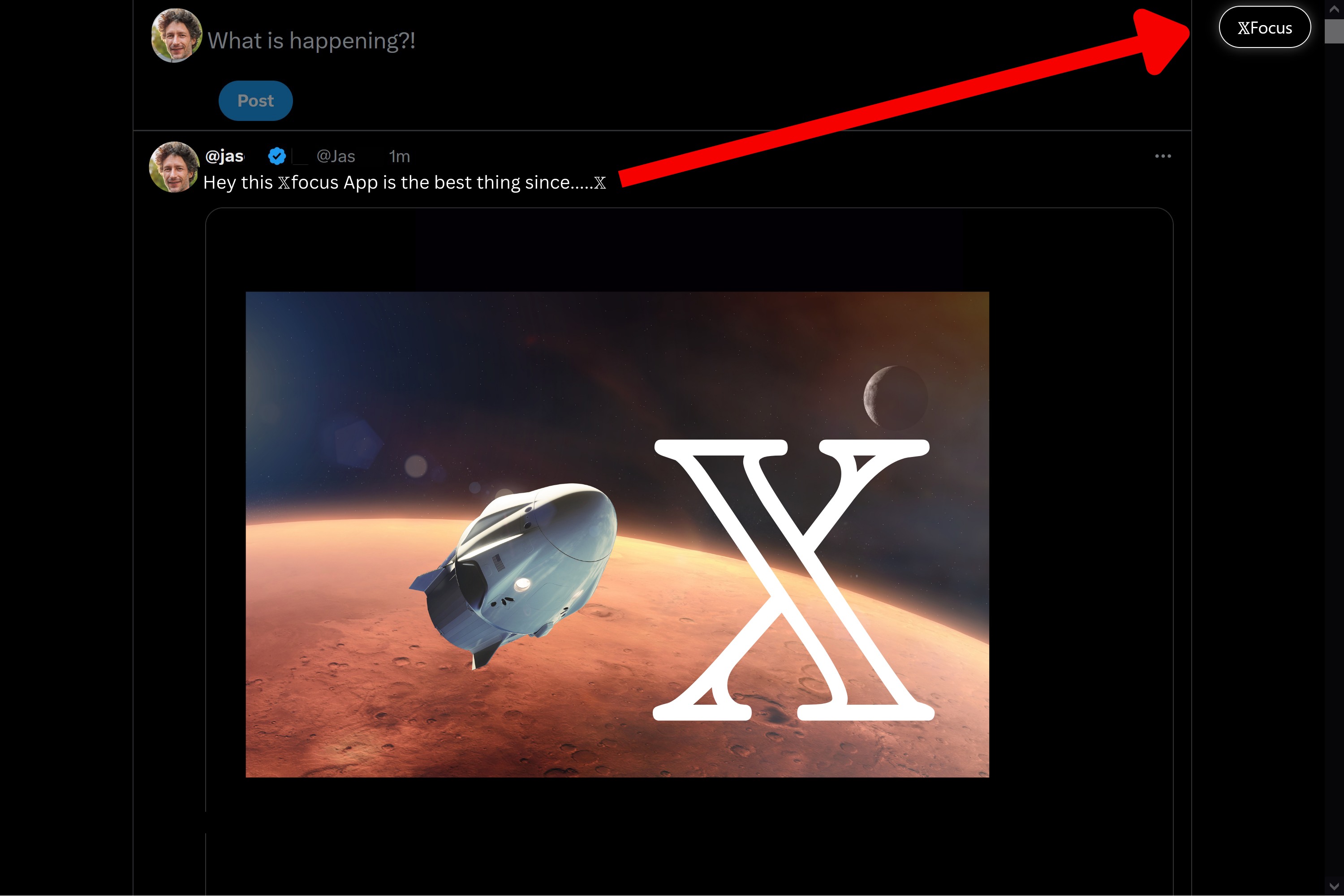
Stay Focused and Calm with ?focus – Your Distraction-Free ?perience
X (formerly Twitter) is the most powerful platform ever created for the truth. But sometimes – too much of the truth, too fast, can feel overwhelming. That’s where ?focus steps in to help. With ?focus, you can:
Eliminate Distractions: Remove sidebars, trending tabs, and notifications to focus solely on the posts that matter.
Ease An?iety: Stick to what feels manageable by seeing only the posts and reposts from people you follow.
?focus hides the ‘For You’ tab so you can take a break from the endless feed of everything else.
Stay Private: ?focus never accesses your information or changes your feed. It simply allows you to toggle focus mode on or off when needed.
Enhance Productivity: When using Grok ?Ai or drafting your next viral thought, enjoy a full-screen, uninterrupted experience.
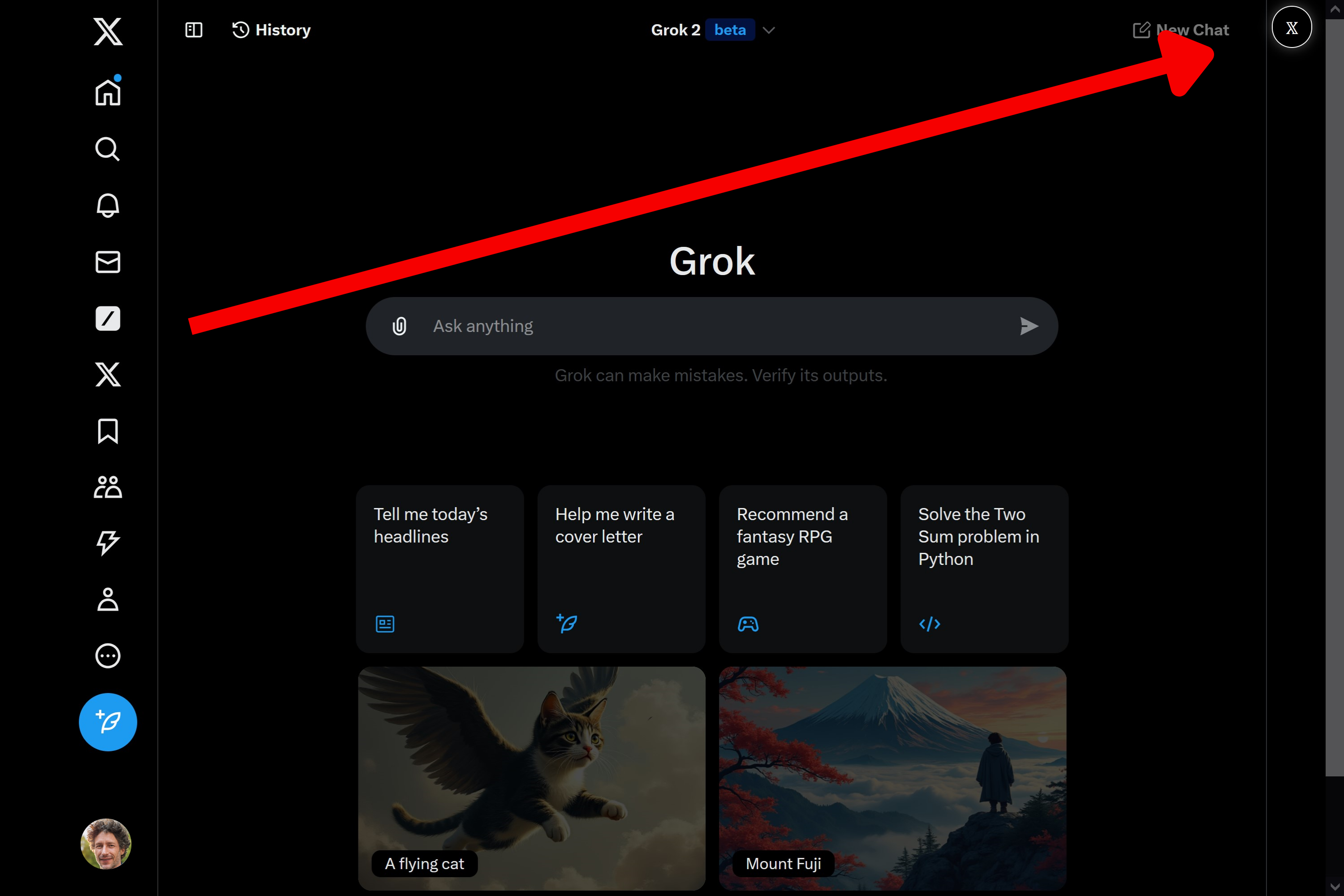
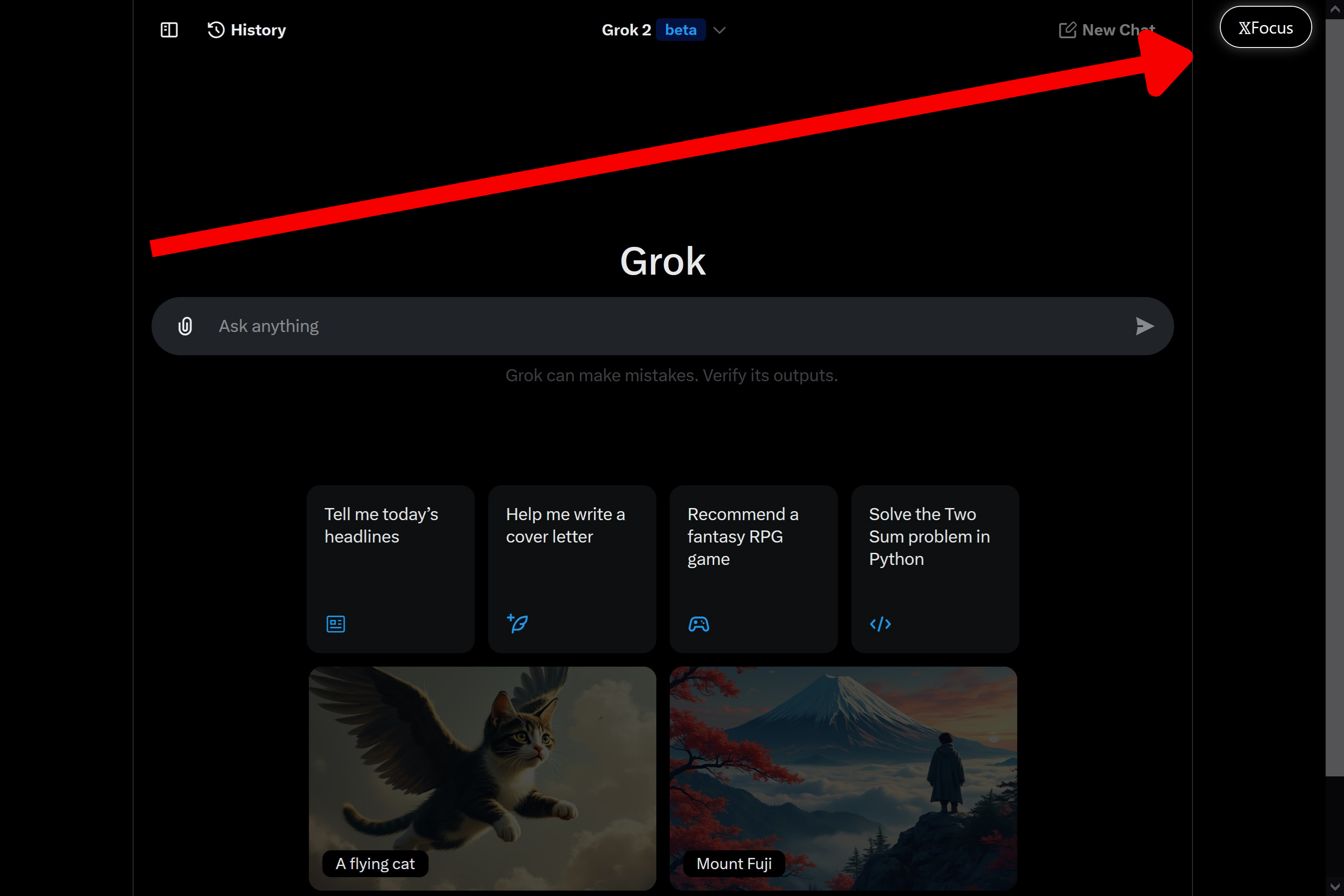
How it works:
- Click or tap the ?focus button in the top-right corner of ?.
- Switch into a distraction-free, anxiety-reducing, full-screen mode.
- Toggle it off anytime to return to the default experience.
Why choose ?focus?
Because your attention and peace of mind are invaluable. Whether you’re creating, engaging, or just scrolling, ?focus ensures you’re in control of your experience on ?. Take control, ease your mind, and focus on what matters.
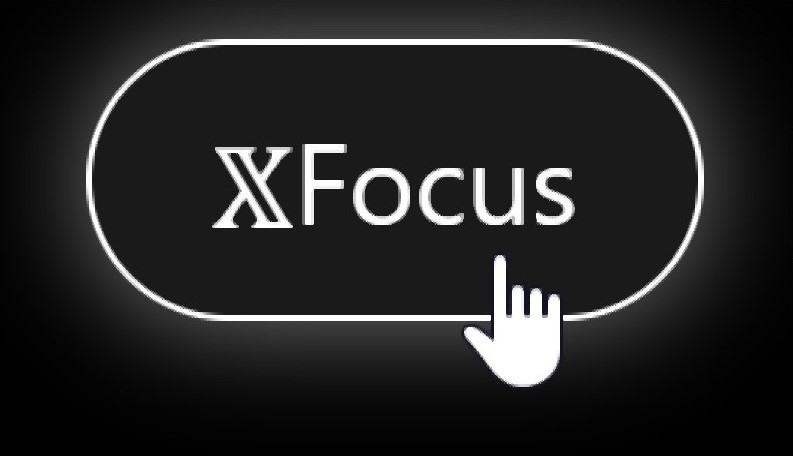
Try ?focus today.
Get for Google Chrome:
https://chromewebstore.google.com/detail/%F0%9D%95%8Ffocus/bgeonfkdcpldlkocdklmndnjkofdcfpn
Get for Mozila Firefox:
https://addons.mozilla.org/en-GB/firefox/addon/xfocus/
Download On GitHub
https://github.com/htcxyz/Xfocus